Hi,
I added a DateItem in a form and I want it to display the date in European format so here is my code :
DateItem resultDateBox = new DateItem();
resultDateBox.setName("resultDate");
resultDateBox.setTitle("Date");
resultDateBox.setDateFormatter(DateDisplayFormat.TOEUROPEANSHORTDATE);
resultDateBox.setDisplayFormat(DateDisplayFormat.TOEUROPEANSHORTDATE);
But the item is still displayed in US format.
Moreover i would like to replace the english months'name and other label with french ones. Is it possible to do ? I also want to do the same for the Calendar object that is displayed right besides the 3 date combo boxes.
Thank you
Regards
I added a DateItem in a form and I want it to display the date in European format so here is my code :
DateItem resultDateBox = new DateItem();
resultDateBox.setName("resultDate");
resultDateBox.setTitle("Date");
resultDateBox.setDateFormatter(DateDisplayFormat.TOEUROPEANSHORTDATE);
resultDateBox.setDisplayFormat(DateDisplayFormat.TOEUROPEANSHORTDATE);
But the item is still displayed in US format.
Moreover i would like to replace the english months'name and other label with french ones. Is it possible to do ? I also want to do the same for the Calendar object that is displayed right besides the 3 date combo boxes.
Thank you
Regards

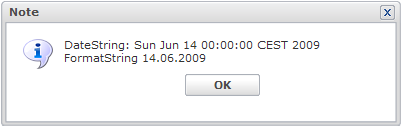
Comment