Hi there,
I'm using a TextItem with the combobox-editorType.
Using a datasource there seems something wrong, that the text is not seleted even though selectOnClick is set to true
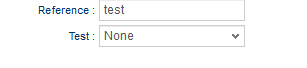
Ite reproducable with the latest build: SmartClient_v110p_2017-05-22_Pro.
Also it is reproducable with all current browsers.
Code:
Kind regards
I'm using a TextItem with the combobox-editorType.
Using a datasource there seems something wrong, that the text is not seleted even though selectOnClick is set to true
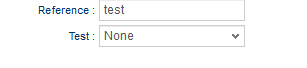
Ite reproducable with the latest build: SmartClient_v110p_2017-05-22_Pro.
Also it is reproducable with all current browsers.
Code:
Code:
isc.DynamicForm.create({
"ID": "theForm",
"width": "100%",
"fields":
[{
"ID": "theReferenceTextItem",
"name": "theReferenceTextItem",
"title": "Reference",
"type": "text",
"selectOnClick": true
}, {
"ID": "theComboBoxItem",
"name": "theComboBoxItem",
"title": "Test",
"type": "text",
"editorType": "comboBox",
"selectOnClick": true,
"fetchDelay": 500,
"textMatchStyle": "substring",
"allowEmptyValue": true,
"displayField": "capital",
"valueField": "countryName",
optionDataSource: isc.DataSource.create({
"fields":
[{
"name": "countryName",
"type": "text"
}, {
"name": "countryCode",
"type": "text"
}, {
"name": "capital",
"type": "text"
}
],
"dataFormat": "json",
"useHttpProxy": false,
"dataURL": "http://www.smartclient.com/docs/10.0/a/system/reference/inlineExamples/grids/data/countryData.json",
"recordXPath": "/",
"cacheData":
[{
"number": "",
"countryName": "",
"countryCode": "Keine",
"capital": "Keine"
}
]
})
}
],
"values": {
"theComboBoxItem": "",
"theReferenceTextItem": "test"
}
});

Comment