Hi there,
We are hosting the smartclient-js on cloudfront and have seen a lot of 404 errors for IDACall url.
After a while searching for it we do know where this is come from. When calling setContentsURL on a HtmlPane it creates an Ajax request to IDACall which does is not there, so a 404 is the result.

In the docs both parameters of the method setContentsURL are optional, but this does result in the IDACall.
https://www.smartclient.com/smartcli...setContentsURL
Setting contentsType to "page" removes the IDACall, but the docs are not referencing to this.
In the HTMLPane we are setting either a pdf-document or a centered-dummy text.
This happens in all browsers and with the latest valid build (SmartClient_v111p_2017-08-29_Pro).
Best regards
We are hosting the smartclient-js on cloudfront and have seen a lot of 404 errors for IDACall url.
After a while searching for it we do know where this is come from. When calling setContentsURL on a HtmlPane it creates an Ajax request to IDACall which does is not there, so a 404 is the result.

In the docs both parameters of the method setContentsURL are optional, but this does result in the IDACall.
https://www.smartclient.com/smartcli...setContentsURL
Setting contentsType to "page" removes the IDACall, but the docs are not referencing to this.
In the HTMLPane we are setting either a pdf-document or a centered-dummy text.
This happens in all browsers and with the latest valid build (SmartClient_v111p_2017-08-29_Pro).
Code:
isc.Button.create({
"ID": "theButton",
"top": 0,
"left": 0,
"width": 150,
"click": function () {
thePane.setContentsURL();
thePane.setContents("<div style=\"display: table; height:100%; width:100%; text-align: center;\">\t<span style=\"display: table-cell; vertical-align: middle; font-weight:bold\">no content shown<\/span><\/div>");
},
"title": "click me for IDACall 404",
})
isc.HTMLPane.create({
"ID": "thePane",
"top": "50",
"backgroundColor": "#FFDDFF",
"width": "300",
"height": "100",
"contents": "<div style=\"display: table; height:100%; width:100%; text-align: center;\">\t<span style=\"display: table-cell; vertical-align: middle; font-weight:bold\">no content shown<\/span><\/div>"
})
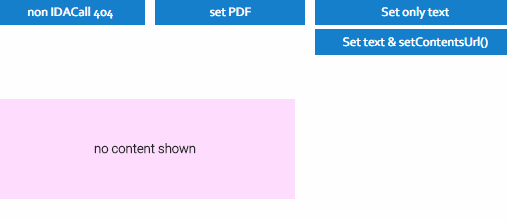
Comment