Hi there,
we noticed a bug that clears all fields in a line of a ListGrid when the border of a field with editorType "ComboBoxItem" is clicked.
This can be observed in the "Enter New Rows" example when setting the ediorType of the continent-field to "ComboBoxItem", as in the code below. When the field is edited and its border is clicked, the whole line in the ListGrid becomes blank, as shown in the animation:
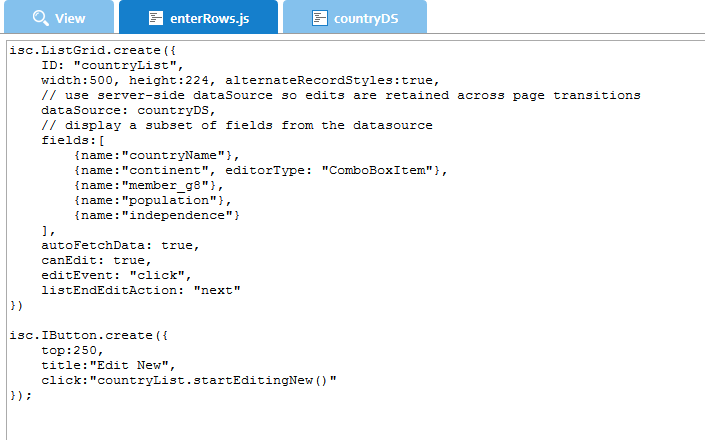
The bug appears in Chrome and Firefox, not in IE.
Its reproducable with the latest downloadable release (SmartClient_v111p_2017-09-05_Pro)
You can paste the code here:
https://www.smartclient.com/smartcli...izeIncrease=10
Best regards
we noticed a bug that clears all fields in a line of a ListGrid when the border of a field with editorType "ComboBoxItem" is clicked.
This can be observed in the "Enter New Rows" example when setting the ediorType of the continent-field to "ComboBoxItem", as in the code below. When the field is edited and its border is clicked, the whole line in the ListGrid becomes blank, as shown in the animation:
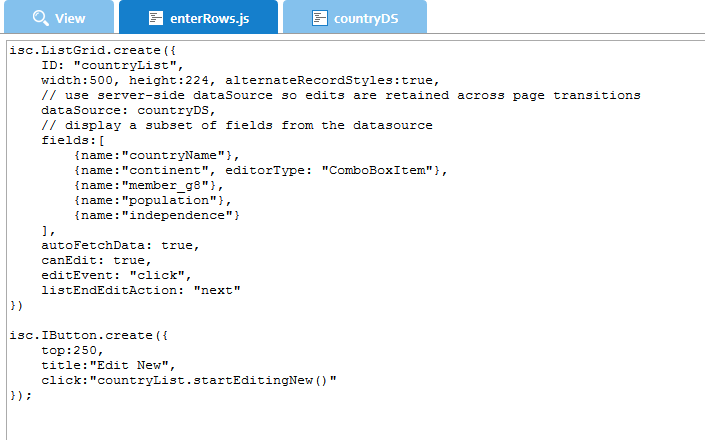
The bug appears in Chrome and Firefox, not in IE.
Its reproducable with the latest downloadable release (SmartClient_v111p_2017-09-05_Pro)
You can paste the code here:
https://www.smartclient.com/smartcli...izeIncrease=10
Code:
isc.ListGrid.create({
ID: "countryList",
width:500, height:224, alternateRecordStyles:true,
// use server-side dataSource so edits are retained across page transitions
dataSource: countryDS,
// display a subset of fields from the datasource
fields:[
{name:"countryName"},
{name:"continent", editorType: "ComboBoxItem"},
{name:"member_g8"},
{name:"population"},
{name:"independence"}
],
autoFetchData: true,
canEdit: true,
editEvent: "click",
listEndEditAction: "next"
})
isc.IButton.create({
top:250,
title:"Edit New",
click:"countryList.startEditingNew()"
});
Comment