Hi there,
when you hover over a Tab or a ButtonItem in Chrome Version 61.0.3163.79 (Official Build) (64-Bit), those components change their size. This can be observed in the "Custom Component Tab Order" example: https://www.smartclient.com/smartcli...izeIncrease=10
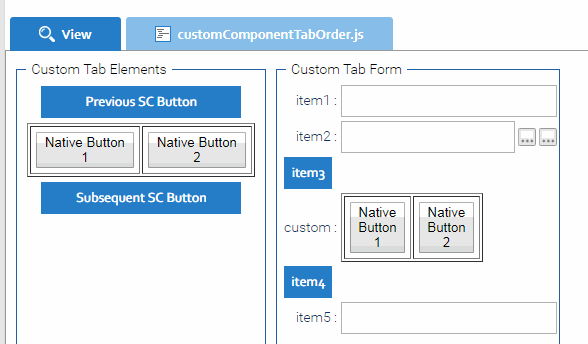
This also happens in Version "SmartClient_v111p_2017-07-12_Pro" and the latest Downloadable version SmartClient_v111p_2017-09-05_Pro
Also this affects "SmartClient_v111p_2017-08-08_Pro" which we are using in our productive website, so currently all our customers using chrome are affected.
In https://www.smartclient.com/smartcli...sizeIncrease=4 the bug appears only for the last Button, which has autoFit set to true. If autoFit is removed and a width is being given to the button, the bug disappears...
Best regards
when you hover over a Tab or a ButtonItem in Chrome Version 61.0.3163.79 (Official Build) (64-Bit), those components change their size. This can be observed in the "Custom Component Tab Order" example: https://www.smartclient.com/smartcli...izeIncrease=10
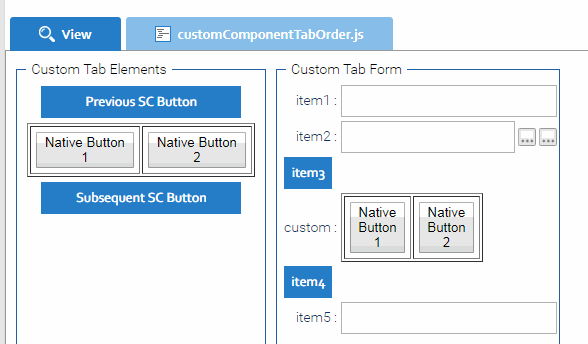
This also happens in Version "SmartClient_v111p_2017-07-12_Pro" and the latest Downloadable version SmartClient_v111p_2017-09-05_Pro
Also this affects "SmartClient_v111p_2017-08-08_Pro" which we are using in our productive website, so currently all our customers using chrome are affected.
In https://www.smartclient.com/smartcli...sizeIncrease=4 the bug appears only for the last Button, which has autoFit set to true. If autoFit is removed and a width is being given to the button, the bug disappears...
Best regards
Comment